
Canvas’s New Gradebook (currently in beta) is now available to instructors at UBC. The New Gradebook (beta) offers an improved, more intuitive interface and includes additions and changes to functionality when compared with the existing Gradebook.
New developments include
- Persistent sorting: Your last sorting settings (e.g., by last name or total score) will be retained until you re-sort the Gradebook.
- More filtering options: Instructors can now filter the Gradebook by modules, assignments groups, or course sections.
- Improvements to exported grades: Student numbers will be included in your exported Gradebook.
If you’d like to learn more about the New Gradebook (beta), check out the New Gradebook user group on the Canvas website.
As the New Gradebook is still in beta, new features will continue to be added and changed. The next release of the New Gradebook (beta) will take place on January 6. Planned changes to the New Gradebook (beta) are outlined in Canvas’s release notes for the January 6 update.
Important: You may not be able to revert back to the original Gradebook
Please note that it will not be possible to revert back to the original Gradebook after using the following New Gradebook (beta) features (which will be available as of January 6):
- Manually adjusting a submission status to none, late, missing, or excused.
- Enabling late or missing policies in the Settings menu.
- Manually entering a student’s final grade.
If you’re interested in trying the New Gradebook (beta) but aren’t quite sure that you want to activate it permanently in your course, please contact your faculty’s Instructional Support Unit or the Learning Technology Hub. We’re happy to discuss the potential benefits and drawbacks of activating the New Gradebook (beta) and can help you get setup with a Canvas Sandbox where you can test it out for yourself to see whether you’d like to start using it in your courses.
Activating the New Gradebook (beta)
For the time being, instructors who would like to try the New Gradebook (beta) in their courses should contact the Learning Technology Hub to have this feature switched on in your courses.
After Canvas’s next planned update on January 6, instructors will be able to activate the New Gradebook (beta) themselves by navigating to Settings from inside a course…
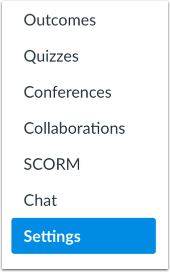
and then selecting Feature Options.

Help is available
If you have questions about the New Gradebook (beta), please contact the Learning Technology Hub or your faculty’s Instructional Support Unit. You may also be interested in checking out the Canvas user guides to the New Gradebook (beta) or dropping by one of the upcoming Canvas Studio sessions (UBC Vancouver: January 4, January 8, and January 15) to consult with a Canvas expert.
Update: This post was revised on December 19, 2017, to reflect new information from Canvas about the New Gradebook (beta).