
A new Rich Content Editor (RCE) is coming to Canvas on December 23, 2020 that will replace the current RCE.
How is the New Content Editor different?
The toolbar will be condensed and include some new and enhanced features. A full list of features of the New Rich Content Editor is available on Canvas’s New Rich Content Editor release notes.
Repositioned features
All the items that use to be on the right hand side of the screen have been split into the different icons listed below (see figure 1):
(A) External Links/Course Links
(B) Upload Image/Course Images
(C) Record Media/Course Media
(D) Upload Document/Course Documents
Other repositioned features…
(E) External Apps: Access to apps like Kaltura Media Upload, Commons, Twitter
(E1) External Apps window: Embed Kaltura Media (see figure 2)
(F) Accessibility Checker
(G) HTML/Text Editor: Previously on the top right has been moved to the bottom right.
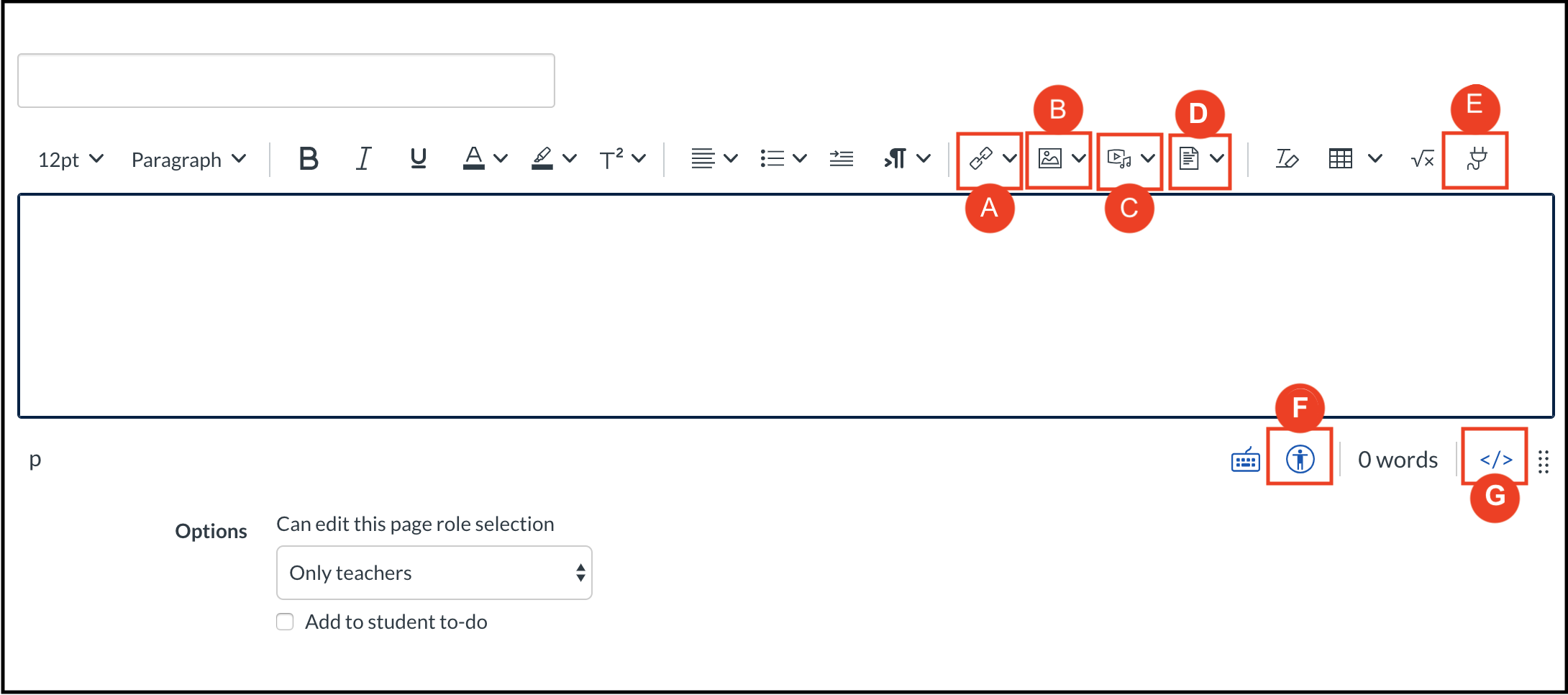
Figure 1
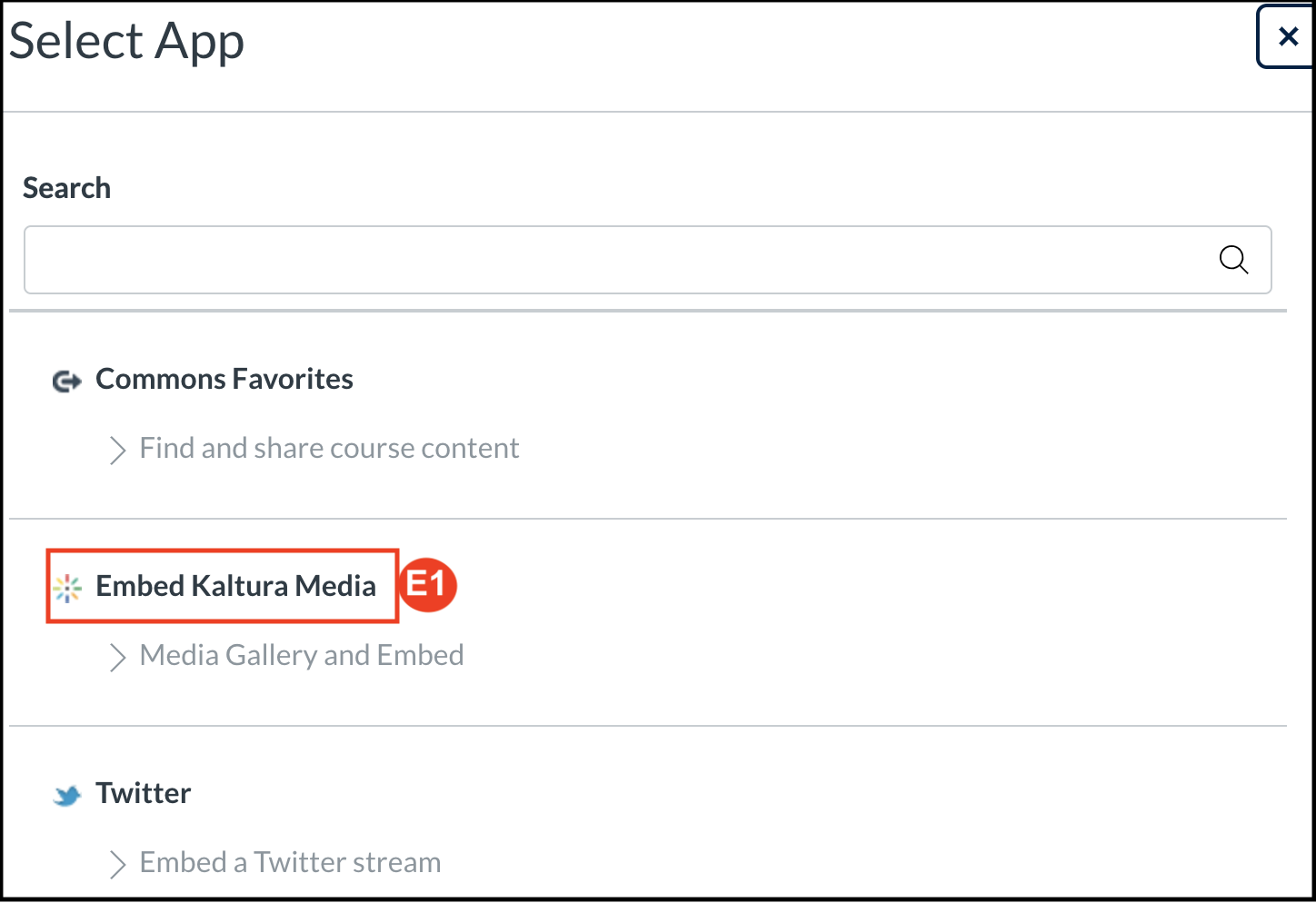
Figure 2
New Rich Content Editor Support
If you have questions about the New Rich Content Editor, please contact your faculty’s Instructional Support Unit or the Learning Technology Hub.
You can also see Canvas’s New RCE Guide for more information.