
According to Instructure—the company that designed and delivers Canvas—95% of the Canvas software releases from the past two years have included features that were originally suggested by users. Thanks to past suggestions, Canvas now allows instructors to edit Global Announcements and message students from the Gradebook. Students also no longer have to worry about accidentally signing up for office hours held in the past or getting confused by missing percentage symbols following their grades.
If you’re a Canvas user, you too can submit your ideas for improving UBC’s new online learning platform.
How to submit your idea for a new Canvas feature
-
- Visit the Canvas Studio page. This is where new ideas are submitted, voted on, and approved or shelved. This page can also be accessed from the Submit a Feature Idea link in the Help menu within Canvas.
- Log into the Canvas Community by navigating to log in and then selecting canvas.ubc.ca. If you’re not currently logged into Canvas, you’ll be promoted to enter your CWL.
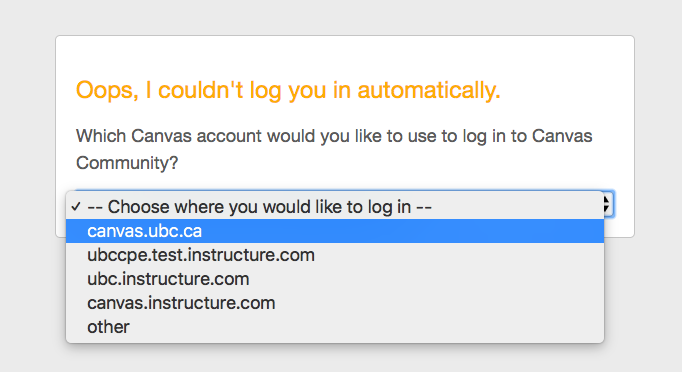
- Search through the submitted ideas to check whether anyone else has already sent in your suggestion. If your idea has been submitted, vote for it and add any comments you might have about why you’d like to see it implemented.
- If your idea hasn’t been submitted, scroll down and click the grey Share New Idea button on the right-hand side of the page.
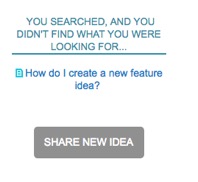
Vote for the features you want (or against the features you’d rather not see)
In addition to submitting your own ideas, you can also make your voice heard by voting and commenting on ideas submitted by other Canvas users. For example, there’s currently a vote happening about changing the “compose message icon” from a quill to a pencil (as a well as a lively debate about whether the “compose message” icon in Canvas looks more like a quill or a leaf).
Submitted ideas make it onto Canvas’s “Product Radar” based on the overall interest level from the Canvas Community, which is determined the number of votes, comments, and views. If you come across an idea for a feature that you’d like to see added, vote for it!
Learn more
Check out the Canvas guide to submitting ideas for advice on how to create effective proposals for new Canvas features.