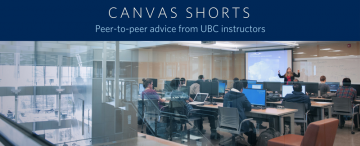Viewing non-SCORM Articulate Storyline modules in an iFrame in Canvas
Articulate® Storyline modules may be published as SCORM objects or non-SCORM (web) objects. SCORM objects are discussed elsewhere. Currently by default, non-SCORM Storyline objects open in a small window in Canvas, with the option to download the .story file (which won’t do anything if downloaded, as all the supporting files will be missing). If you […]
“Pages” and “Files” in Canvas visible to students by default
Did you know that by default, Canvas puts the “Pages” page (your collection of all content pages in your course) and the “Files” page (your collection of all images, PDFs, other files in your course) in the Course Navigation bar? If you don’t want to risk confusing your students with long lists of […]
A tip about groups in Canvas
Groups are a small version of a course and can be used as a collaborative tool where students can work together on group projects and assignments. Canvas appears to have two types of groups: Student Groups and Group Sets. Canvas states that Student Groups can be created by either an instructor or a student […]
Online submission of assignments as uploaded files
If you wish students to upload an assignment submission as a document onto the Canvas site (handy for marking online or remotely), this is one of the options provided. Note that other options, including text submissions, media, and website URL submissions, are also possible. Instructor perspective: Creating assignments that require uploaded submissions When creating […]